Ever tried planning a team meeting where one person’s in New York, another one is in Tokyo?. While other team members are scattered across who-knows-where? Yup, it’s a headache. But don’t worry, if remote teams everywhere are figuring it out, so can you! Here are some simple, straight forward strategies to make scheduling across time zones a breeze.
1. Embrace the Almighty Time Zone Converter
Stop guessing time differences or doing mental math. Use tools like World Time Buddy or Time Zone Converter. These handy apps show you what time it is for everyone on your team. Trust me, they’ll save you from accidentally scheduling a meeting at 3 AM for someone.
2. Pick a Time Zone Standard
Choose one time zone as your team’s “home base.” This could be UTC (universal time) or where your HQ is located. It keeps everyone on the same page and makes scheduling less confusing. Just remember to factor in everyone’s work hours—no one loves being the “off-hours” hero.

3. Rotate Meeting Times
To be fair, rotate meeting times occasionally. If Alex in London has to wake up at dawn this week, let Priya in Mumbai take the early shift next time. It shows your team you care about everyone’s work-life balance.
4. Leverage Asynchronous Communication
Not every conversation needs a live meeting. Use tools like Slack or email for updates and discussions that don’t require immediate responses. Reserve meetings for brainstorming or decisions that really need real-time input.
5. Plan Ahead and Be Clear
When scheduling, use calendar invites with clear details like time zones, links, and agendas. This prevents the classic “What time is the meeting again?” confusion.
Mastering time zones should not be like juggling balls in the air while walking on eggshells . With the above strategies, you’ll keep your team productive, and meeting-ready, irrespective of where they are.